Saar theme comes with inbuilt slider. No additional module is required for this.

Frequently Asked Question
Can I create more than one slider?
Yes
Can I create slider for inner pages?
Yes
Can I display slider on multiple pages?
Yes
Can I create multiple types of slider?
Yes
Does the slider support Drupal multilingual?
Yes
How to display default slider
You can enable or disable default slider from theme settings.
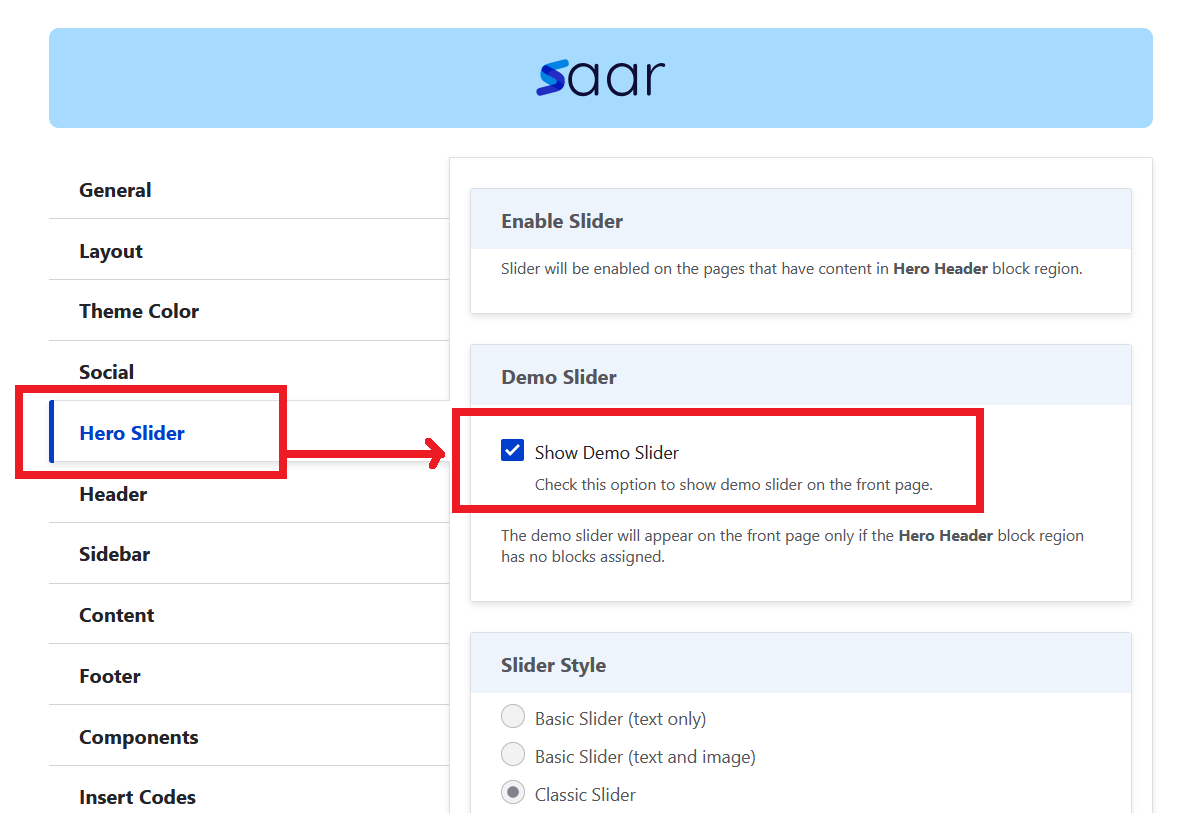
How to create slider
Step #1: Navigate to:
Administration > Content > Block
example.com/admin/content/block
Step #2: Create a new block
Click Add content block button. And use your slider code to create a new block. Use Full HTML text format.
Step #3: Navigate to:
Home > Administration > Structure > Block layout
example.com/admin/structure/block
Step #4: Place block
Place your new block in Hero Header region. Uncheck the option Display title. Under Visibility section, list the pages where you want to display the slider.
Troubleshooting
Text and Images are not updated.
Clear Drupal cache after creating slider.
example.com/admin/config/development/performance
Default Slider Code
<div class="slider">
<div class="slider-text-container">
<div class="splide" aria-label="hero slider">
<div class="splide__track">
<ul class="splide__list">
<li class="splide__slide">
<div class="slider-text">
<h2>Launch Faster, Perform Better With Optimised Cloud Hosting</h2>
<p>Our cloud platform runs like a well-tuned engine, ready to carry your website or app as far as your ambition stretches.</p>
<p>
<a href="#" class="button">Get Started</a>
<a href="#" class="button-outline">Read more</a>
</p>
<ul class="list-check flex gap">
<li>7-Day Free Trial</li>
<li>Cancel Anytime</li>
<li>No Credit Card</li>
</ul>
</div> <!-- /slider-text -->
</li>
<li class="splide__slide">
<div class="slider-text">
<h2>Protect Your Entire Network With Enterprise Level Security</h2>
<p>Protect your business with advanced, always-on network security. Stay compliant, stay guarded, stay in control.</p>
<p>
<a href="#" class="button">Get Started</a>
<a href="#" class="button-outline">Read more</a>
</p>
<ul class="list-check flex gap">
<li>7-Day Free Trial</li>
<li>Cancel Anytime</li>
<li>No Credit Card</li>
</ul>
</div> <!-- /slider-text -->
</li>
<li class="splide__slide">
<div class="slider-text">
<h2>Empower Business with enterprise grade DevOps strategy and automation</h2>
<p>Empower your engineering teams with automation and precision. Build, test, and ship with confidence and clarity.</p>
<p>
<a href="#" class="button">Get Started</a>
<a href="#" class="button-outline">Read more</a>
</p>
<ul class="list-check flex gap">
<li>7-Day Free Trial</li>
<li>Cancel Anytime</li>
<li>No Credit Card</li>
</ul>
</div> <!-- /slider-text -->
</li>
</ul>
</div>
</div>
</div> <!-- /slider-text-container -->
<div class="slider-img">
<img src="/themes/saar/images/demo/slider/slider.svg" alt="hero slider" />
</div> <!-- /slider-img -->
</div> <!-- /slider -->
