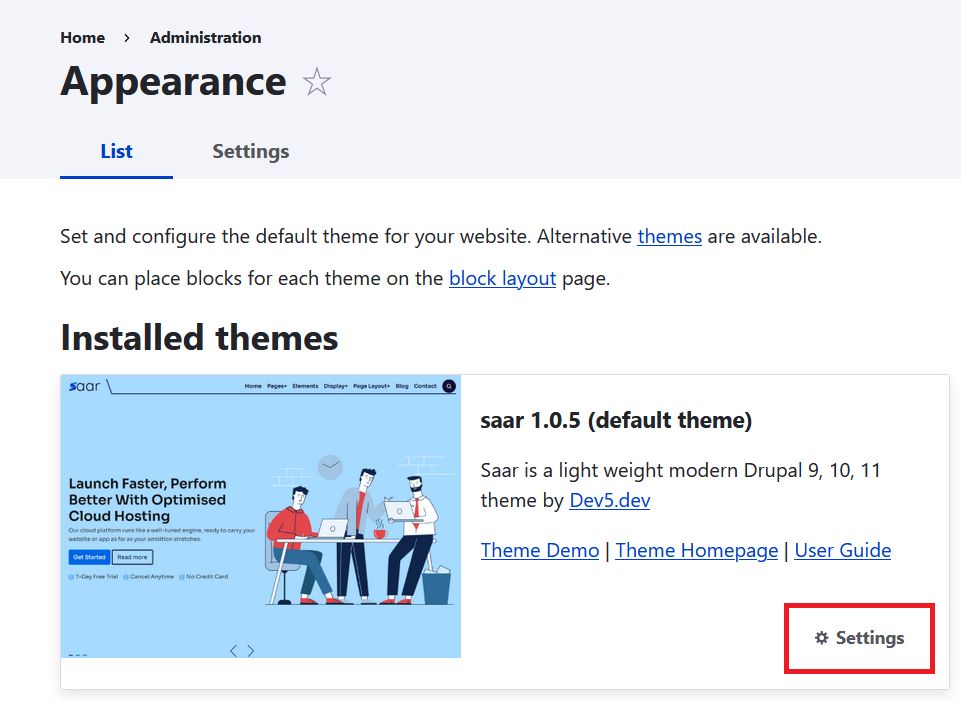Installation of Saar theme is very easy. Its the same method that you follow for the installation of any Drupal 9 / 10 / 11 theme. This tutorial shows how to install Saar theme.
Methods to install theme
There are two common methods to install a new Drupal theme. You can use either method to install the Saar theme.
-
Composer
If you are familiar with composer, this is the easiest and most preferred method.
-
Manual Installation Using FTP
Use this method if you cannot use composer or wants to install the theme manually.
Install using composer
Visit the project page to get the composer command.
https://www.drupal.org/project/saar
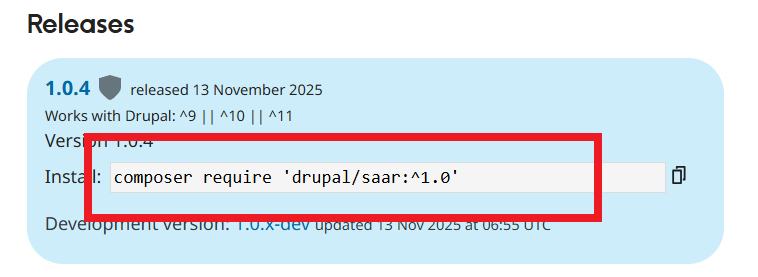
Install using FTP
- Download the latest version of the theme from project page.
https://www.drupal.org/project/saar - Extract the download .zip / .tar.gz file.
- Upload saar folder to /themes or /web/themes directory of your Drupal installation.
Enable the Theme
After installing the theme using composer or using FTP, log in to your Drupal admin dashboard.
- Go to Appearance page.
- Find Saar theme
- Click Install and set as default.
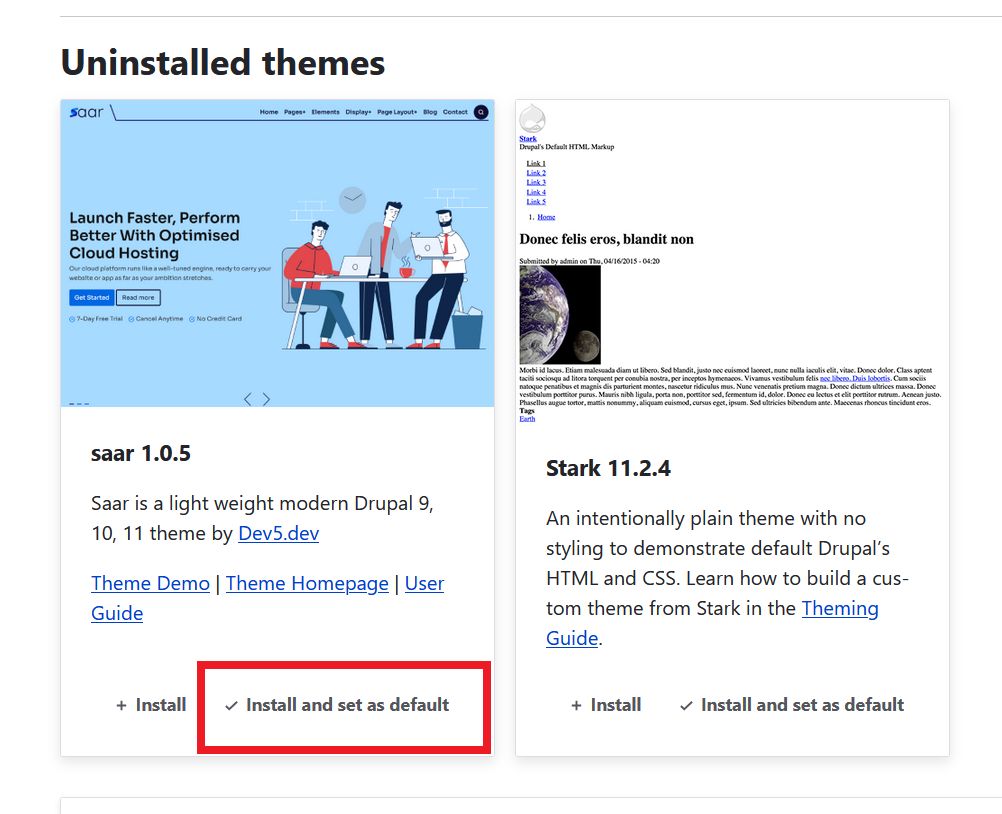
Check Theme Settings
After enabling the theme, go to the theme settings page to configure the available options.