NavaPro theme gives you an easy way to add custom CSS styles that override theme default styles. This feature is designed to meet the needs of administrators who would like to add their own CSS to their Drupal website.
How to add custom CSS
Custom CSS can be added from theme settings page.
Home > Administration > Appearance > Appearance settings > NavaPro
example.com/admin/appearance/settings/navapro
Enable custom css option and enter your custom css codes.
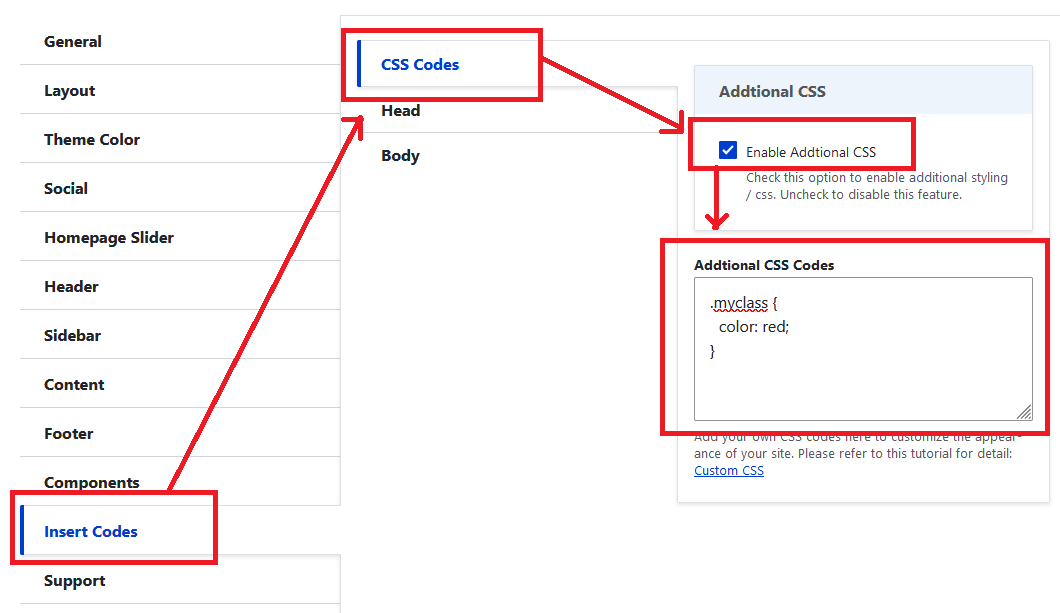
You will need to clear the Drupal cache for the changes to take effect.
Navigate to: Administration > Configuration > Performance and click on Clear all caches.
example.com/admin/config/development/performance

