10 Jan 2025

In this blog post, we will explore how to hide Subscribe to Taxonomy Term linked to the term feed page on a Drupal site. This appears by default on all taxonomy pages of a Drupal site. Let’s dive right in!
Login as Administrator and navigate to:
Administration - Structure - Views
Edit View
Click edit button of Taxonomy term view.
- Click Feed display tab.
- Under Feed settings section, set Attach to none
- Save the view.
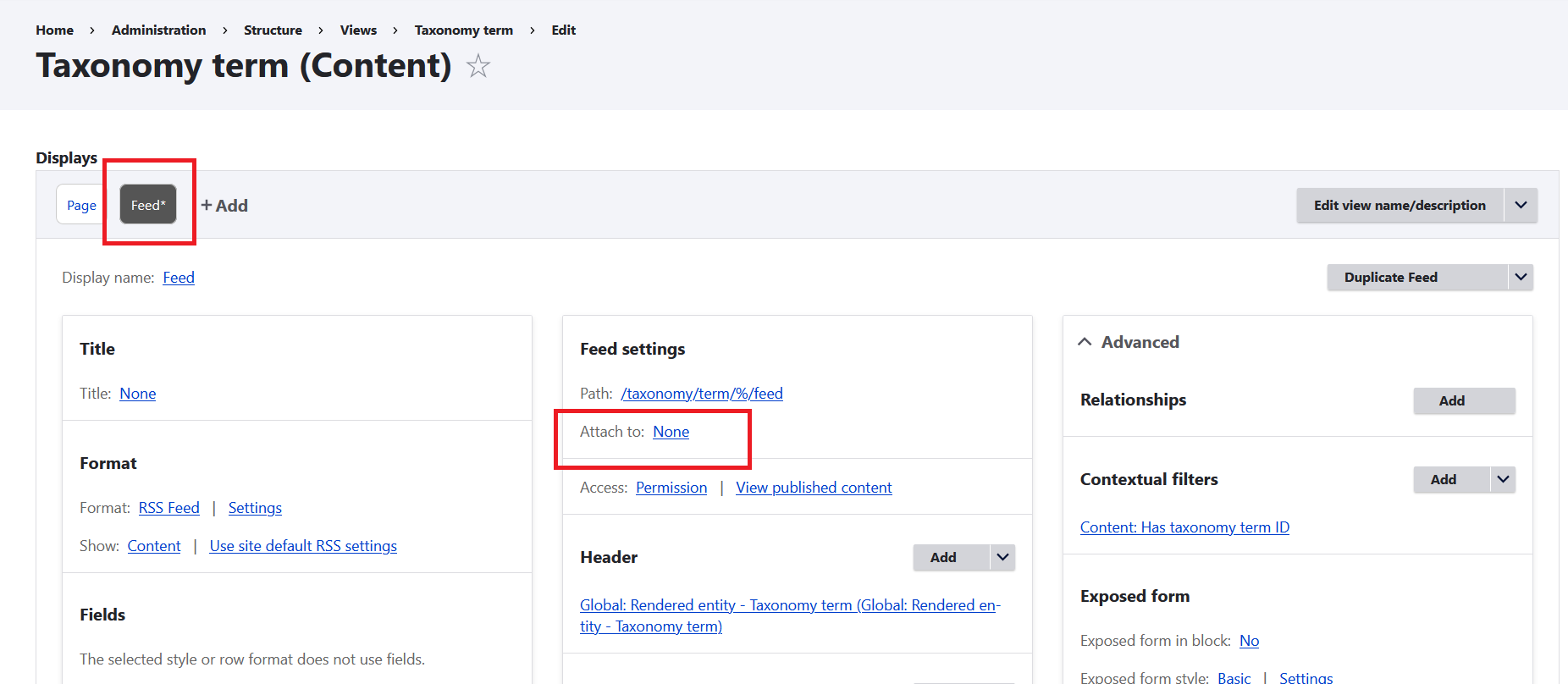
Clear Cache
Clear Drupal cache.
example.com/admin/config/development/performance
Done!!
