26 Dec 2023
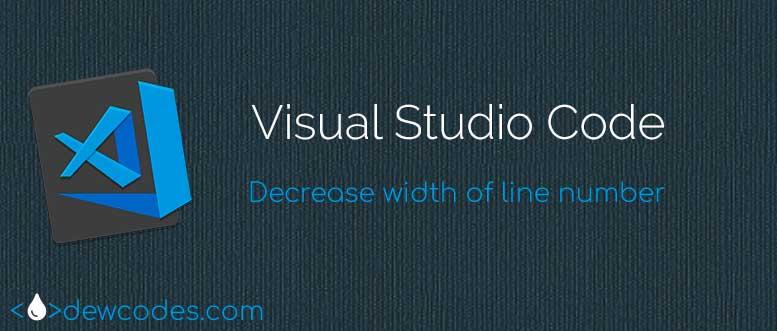
In this Visual Studio Code tutorial we will learn how to decrease the width of line number in Visual Studio Code editor.
Open Settings
Open Visual Studio Code settings from:
File Preferences
Settings
Search
Search for editor.glyphMargin and uncheck (disable) this option.
