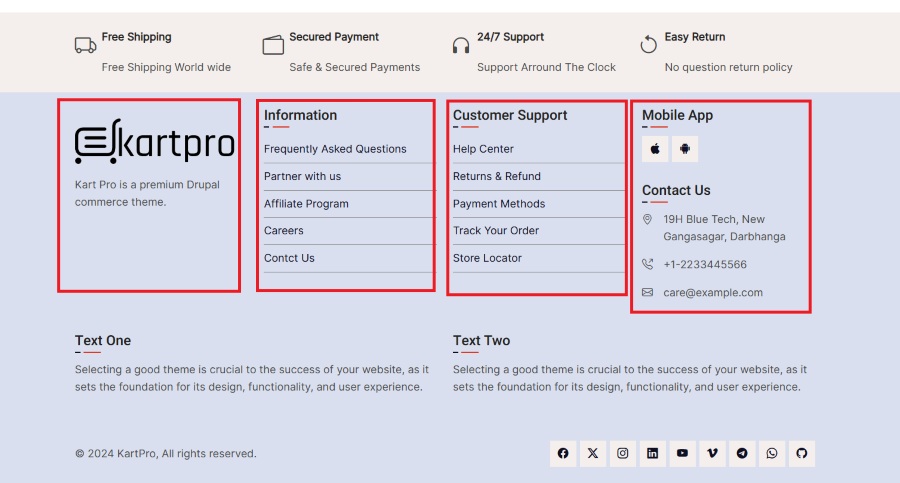To add content to the footer region in Drupal, you typically need to work with blocks and assign them to a footer region. Here is a step-by-step guide to help you add content in the footer section of the website.
Block Regions
There are 3 block regions in footer.
- Footer Top
- Footer
- Footer Bottom
Create a Block
You can create a new block or use existing blocks.
Navigate to: Administration > Content > Block
example.com/admin/content/block
Assign Block to Footer Region
Navigate to: Home > Administration > Structure > Block layout
example.com/admin/structure/block
Place the block in Footer Top or Footer or Footer Bottom region.
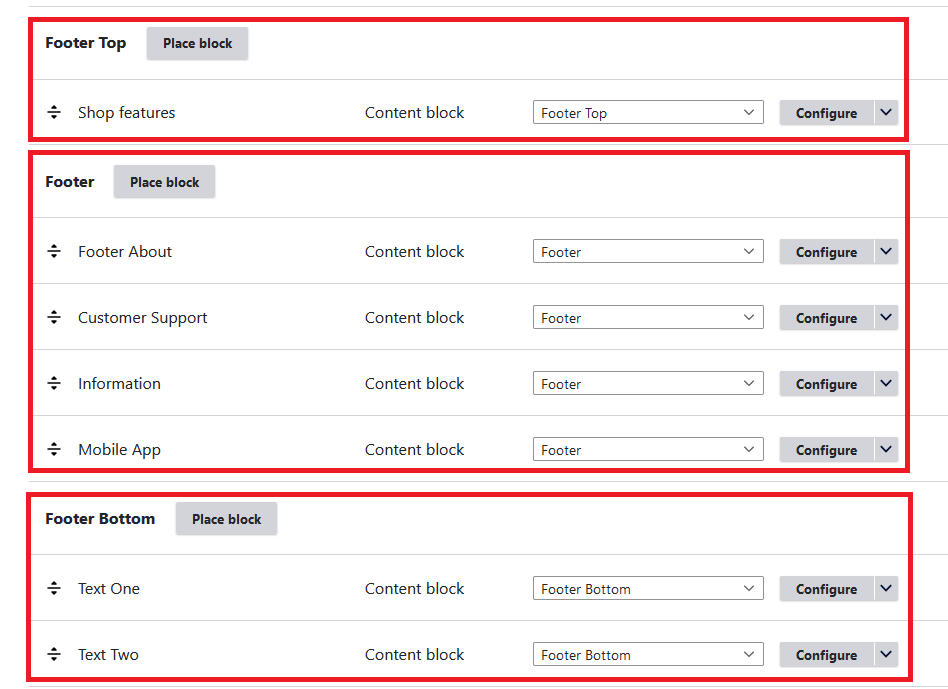
Visibility Settings
Under Visibility section of the block, you can configure on which pages this block will appear and which user roles can see this block.
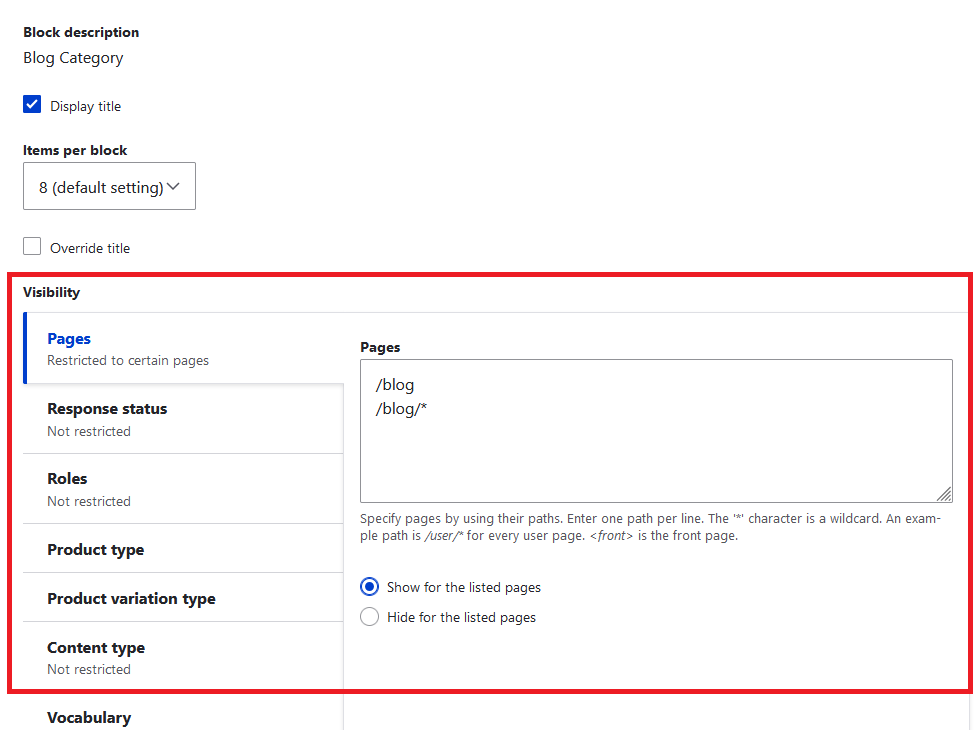
Column Layout of Footer Blocks
Blocks placed in Footer region will align itself in columns, like below: